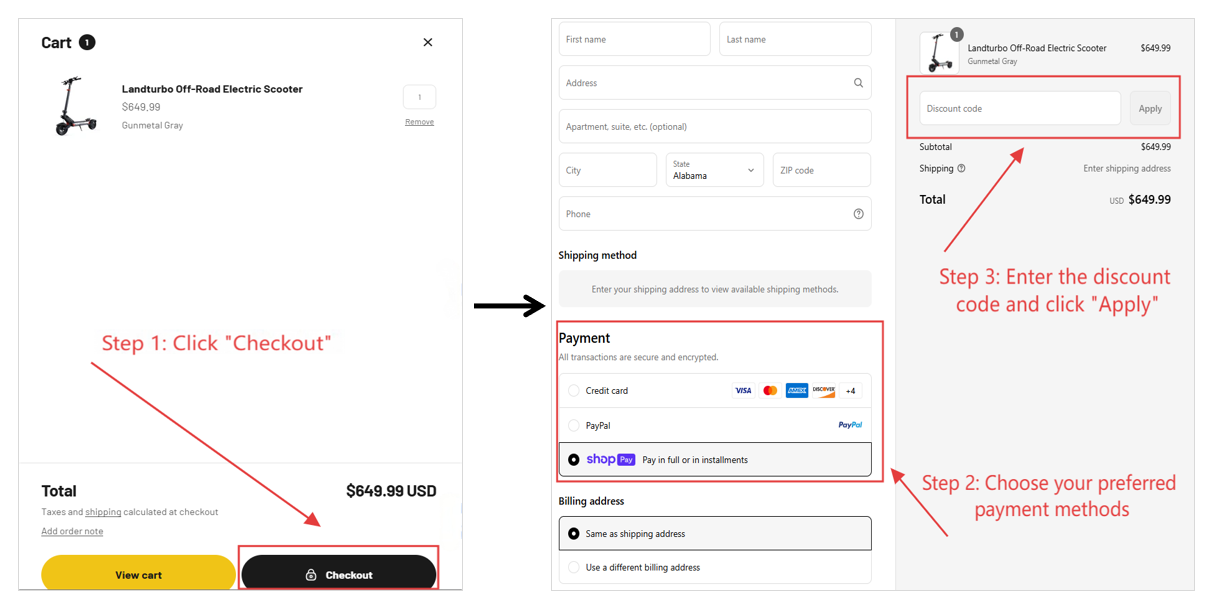Payment Methods
We provide multiple secure and flexible payment options to meet your needs. Please read the following options carefully and choose the one that works best for you. A visual guide to payment is available at the bottom of this page📑.

Detailed Information on Payment Methods
1. Pay with Paypal
When you place an order with Paypal you will be redirected to the PayPal payment page, where you can confirm your payment by logging in with your PayPal username and password.
If you are already a PayPal customer, you can log in with your user data and make a payment. Are you a newcomer to PayPal? You can then log in as a guest or open your PayPal account and confirm your payment.
Collections are usually booked in a few minutes and your order will be processed immediately.
2. Pay with Credited Card
We accept all major credit and debit cards, including:

If your credit card provider is not listed above, you may still proceed with the payment — most cards are supported by our payment processor.
Security Reminder: We do not collect or store your credit/debit card numbers or any personal payment information. All transactions are securely processed through our certified third-party payment gateways.
Payment Verification Notice:
For high-value orders, your payment provider may trigger additional security verification, such as:
- CAPTCHA image verification
- SMS one-time passwords (OTP)
- Facial recognition (via mobile apps)
- Temporary transaction hold for manual review
These checks are designed to protect your account from fraud. We kindly ask you to stay patient and follow the prompts to complete your payment successfully.
3. Pay Over Time with Shop Pay
Shop Pay is an accelerated checkout method that offers both speed and convenience. Benefits include:
- Faster checkout by saving your payment and shipping information
- Secure data encryption and storage
- Option to split your payment into 4 interest-free installments (if eligible and approved)
- Available across most devices, including mobile and desktop
To use Shop Pay, simply select it as your payment option at checkout. If you’ve used Shop Pay before, your information will be pre-filled, allowing for an even faster process.
4. Pay with Coupon Code
You can apply a coupon or promotional code during checkout by following these steps:
- Enter your coupon code in the designated field.
- Click the "Apply" button.
- Your order total will automatically update with the discount.
Important Notes:
- Make sure there are no spaces before, within, or after the code.
- Some items may be excluded from discounts, as per the coupon's terms and conditions.
If the discount does not appear after clicking “Apply,” double-check the code and ensure it matches the offer terms.
📑Visual Guide to Payment